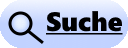Xerox Kopierer 5314
Reparaturtipps zum Fehler:
Im Unterforum Reparatur - Drucker Computer Kopierer - Beschreibung: Reparaturtips - Reparatur-Probleme mit Drucker, Laserdrucker, Tintenstrahldrucker, Computer, PC, Kopierer
| Autor |
|
|
|
BID = 431977
nabruxas
Monitorspezialist
    
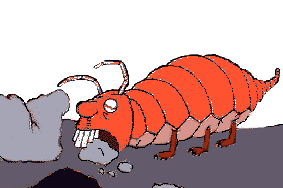
Beiträge: 9348
Wohnort: Alpenrepublik
|
|
Geräteart : Kopierer
Hersteller : Xerox
Gerätetyp : 5314
Kenntnis : komplett vom Fach
Messgeräte : Multimeter, Gerätetester (VDE 0701/0702), Oszilloskop
______________________
Ich habe hier einen Kopierer, Xerox 5314.
Folgende Fehlermeldung wird nach dem einschalten angezeigt:
U2
Kann mir da bitte jemand behilflich sein?
Vielleicht auch mit SM?
Vielen Dank im voraus!
_________________
0815 - Mit der Lizenz zum Löten! |
|
BID = 432087
Canide
Schreibmaschine
    
Avatar auf
fremdem Server !
Hochladen oder
per Mail an Admin
Beiträge: 1209
|
|
Hallo,
U2 deutet auf ein Scannerproblem hin.
_________________
Viele Grüße
Canide |
|
BID = 432126
Honnous
Stammposter
   
Beiträge: 406
|
Ich frag mal meiner Xerox Kollege ob er das SM rausrücken will, eh... darf 
Hier vorab schon mal folgendes:
Xerox Status Codes:
NOTE: To display a secondary Status Code: Press the Stop button.
A1 Document Jam (while one document was being copied)
A2 Document Jam (while more than one document was being copied)
C1 Tray 1 misfeed (sheet didn’t reach Paper Feed Sensor in time)
C2 Tray 2 misfeed (sheet didn’t reach Tray 2 Jam Sensor in time... can also mean Transport Cover open or Bypass Tray disconnected)
C3 Bypass misfeed (or Bypass Tray not seated correctly, or out of paper)
EE-EL Auto Developer adjustment - overtoned condition detected
EE-EU Auto Developer adjustment - undertoned condition detected
E1 Paper feed sensor jam (sheet didn’t reach the Exit Sensor in time)
E3 Exit sensor jam (sheet didn’t leave the Exit Sensor in time)
J0 Auto developer setup in progress (initial install only) (takes 3 min. for DV setup)
J1 Low Dry Ink ratio (Add toner)
J3 Drum Cartridge (CRU) not seated or inserted properly, or dirty contact.
J7 Replace or Recondition Drum Cartridge (CRU copies remaining = 0)
J8 Incorrect Copy Cartridge (or power switched off & then on after a J7 appeared)
L6 Key counter not inserted
U1 Main Drive Motor failure (Main Drive Motor didn’t energize or ran at the wrong speed)
U2 Full Rate Carriage scan problem (Carriage didn’t move or didn’t return home)
U3 Lens position problem
U4,01* Open Fuser Thermistor
U4,02* Low Fuser Temperature
U4,03* High Fuser Temperature
U5 Tray 1 Lift Motor failure (500 sheet tray)
U6** Main PWB communications failure
U7 SDF Document Glass overheat
U8 Problem with power source (wall outlet)
U9 Auto developer setup
Diagnostics:
To enter diagnostics: Turn on the copier while holding the ‘0’ button... all display panel indicators will light.
To enter a code: Enter the first part of the code followed by the 'Print' button, then the second part of the code followed by the 'Print' button again.
*To clear a Fuser Code: 20-52
**Logic Memory reset: 20-96
Note: this resets all NVM settings to factory defaults including current exposure, toner ratio, and fuser temperature settings. If this doesn’t clear a U6 Code, check all connectors on Main Board...Replace it if that doesn’t work.
Checking Copy Counts: (Copier Counter Data Codes)
3-1........Total Copies
3-2........Copy Cartridge (CRU) Copies Made
Testing Switches & Sensors: (Input Component Codes)
In diagnostic mode, enter the code for the component, then manually actuate the switch or sensor and watch for the appropriate console lamp to light.
Code Component Console Lamp to watch
2-2 Control Panel Buttons(except Stop/Clear) Display Window LED
5-1 SDF Interlock Switch SDF Jam Light
5-1 SDF Document Present Sensor Dry Ink Light
5-1 SDF Registration Sensor Copier Jam Light
5-1 SDF Exit Sensor CRU Light
6-2 Carriage Home Sensor CRU Light
6-2 Lens Home Sensor Dry Ink Light
6-6 Document Cover Open Switch CRU Light
7-1 Tray 1 Position Sensor (500 sheet) Tray 1 Light
7-1 Tray 1 Empty Sensor Tray 1 Light (if tray 1=250 sheet)Tray 2 Light (if tray 1=500 sheet)
7-1 Paper Size Sensor Dry Ink Light
7-1 Paper Feed Sensor Copier Jam Light
7-1 Exit Sensor CRU Light
7-2 Tray 2 Jam Sensor Copier Jam Light
7-2 Tray 2 Empty Sensor Tray 1 Light
7-2 Transport Open Sensor Dry Ink Indicator
Checking Clutches, Motors, Lamps, Solenoids & Corotrons: (Output Component Codes)Use these codes to check the operation of a component such as a clutch or motor. Code Component Activated
2-1 Control Panel Lamps (All lamps light for five seconds)
4-1 Main Drive Motor
5-2 SDF Drive Motor
5-3 SDF Nudger Solenoid
5-4 SDF Registration Clutch
5-5 Optics Cooling Fan (SDF)
6-1 Scan Drive Motor (runs 1 scan)
6-3 Lens Drive Motor (runs 1 R/E cycle)
6-4 Exposure Lamp Optics Cooling Fan (turns on for 3 seconds)
8-1 Stripper Finger Solenoid (cycle for 3 seconds)
8-2 Tray 1 lift motor (500 sheet tray only)
8-3 Tray 2 Feed Clutch
8-4 Bypass Feed Solenoid (turns on for 5 seconds)
8-5 Bypass Nudger Solenoid (turns on for 3 seconds)
8-6 Feed / Transport Clutch
8-7 Tray 1 Feed Clutch
8-8 Registration Clutch (turns on for 3 seconds)
9-2 Charge Corotron & Transfer Corotron
9-5 Detack Corotron
9-6 Discharge Lamp
9-8 Dry Ink Motor (do not do this with the Dry Ink Cartridge in place!)
10-1 Fuser Heat Rod (turns on for 3 seconds)
10-2 Fuser Cooling Fans (on for 3 seconds)
Changing NVM Settings: (Non Volatile Memory (NVM) Settings)To change a setting... enter the diagnostic code you want, press ‘Print’ (the current setting will be displayed). Then enter the new value followed by ‘Print’ and then ‘Stop’.Code Setting Description Range Default Details
20-1 Dry Ink Concentration Ratio 0-99 - For Developer changes... setup is automatic and takes 3-5 min.
20-2 Fuser Temperature 75 to 00 (00=100) 90 Represents last 2 digits of current temperature settings
20-4 Exposure Level (3 settings)one on ‘text’ setting,one on ‘photo’ setting,one on ‘auto’ setting. 00 to 9900 to 9900 to 99 --- Higher setting means more voltage to the Exposure Lamp and lighter copies.
20-6 Magnification (front to rear) 00 to 99 50 Adjusts position of the lens
20-7 Magnification (lead to trail edge) 00 to 99 50 Value for Lead Edge to Trail Edge Magnification
20-8 SDF Magnification 00 to 99 50 Same as above for SDF
20-9 Lead Edge Registration 00 to 99 0 Value for timing of the Registration Clutch.
20-10 Registration Buckle(for Tray 1 & 2):(for Bypass Tray) 00 to 9900 to 99 2550 Value for timing the Feed / Transport Clutches.
20-11 Lead Edge DeletionTrail Edge Deletion 00 to 9900 to 99 5050 Value for timing energizing of Charge Corotron Grid.
SPECIFICATIONS:
5113,5114,5614,5614Z,5614ZDS
Manufactured by Sharp Corporation (similar to the Sharp 2014/2114)
5113,5114 Distributed through Retail Chain Outlets.
Model# 1stCopy Speed Warmup Capacity(#sheets) Dim&wt Power
5113 5.9sec 13cpm 30sec. 250bypass:10 12x20x1967lbs 115v,15a
5614,5114 5.9sec 14cpm 30sec 500bypass:50 12x20x1968lbs 115v,15a
Suggested Retail Pricing:
5113: $1,399.- ... 5614: $2640.- ... 5614Z: $3,270.- ... 5614ZDS: $3,880.-
5614 Options:
Z Zoom: (Preset Reduction=64,78) (Preset Enlargement=117,129)
(Zoom Magnification = 64-129...1%increments)
ZDS Document Feeder:
(14 Originals per min./ 30 Originals Capacity)
Yields:
Drum Cartridge (CRU): 18,000
Toner Cartridge (500g/ctg): 4,000 (Assumes avg. coverage of 6%...Regular full page of text)
Fuser Cleaning Roller: every 40,000 copies.
Information for the Machine’s Operator:
Setting Default Paper Tray:
If you want to change the tray your machine uses by default:
· Press & hold the ‘Paper Tray Select ‘ button for 4 seconds (until the red and yellow lights flash on the copier diagram).
· Press the ‘0’ button.
· Press the ‘Start’ button to show the current setting (01,02 or 03).
· Press the ‘1’ button to select Tray 1, the ‘2’ button to select Tray 2, or the ‘3’ button to select the Bypass Tray.
· Press ‘Paper Tray Select ‘again to exit the programming mode.
Time to Autoclear:
· Press & hold the ‘Paper Tray Select’ button for about 4 seconds (until the red and yellow lights flash on the copier diagram).
· Press the ‘1’ button.
· Press the ‘Start’ button to display the current setting. (10,11,12,13, or 14)
· Press the ‘0’ button to select no time out (never autoclears). 1=30 seconds, 2=60 seconds, 3=90 seconds, 4=120 seconds.
· Press the ‘Start’ button to store your selection.
· Press the ‘Paper Tray Select’ button to exit programming mode.
Time to Power Saver:
· Press & hold the ‘Paper Tray Select ‘button for about 4 seconds (until the red and yellow lights flash on the copier diagram).
· Press the ‘2’ button.
· Press the ‘Start’ button to display current setting. (20,21,22,23, or 24)
· Press the ‘0’ to select no power saver, the ‘1’ button to select 4 minutes, the ‘2’ button to select 30 min, the ‘3’ button to select 90 min, the 4 button to select 120 min.
· Press the ‘Start’ button to store your selection.
· Press the ‘Paper Tray Select’ button to exit the programming mode .
5614 style PARTS 5614 style Cartridge Reconditioning Instructions TECH INFO MENU CATALOG MENU HOME PAGE MENU
Status Codes: (Press ‘0’ to see the sub code)
A Codes Document Feed Problems
C Codes Paper Feed or Pre-registration Jam Problems
E Codes Post-registration / Exit Jams & Duplex Problems
F Codes Sorter Jam or Interlock Problems
H Codes HCF (High Capacity Feeder) or ADF Problems
J1 Code Toner Empty
J3 Code Copy Cartridge not installed (or not seated properly)
J7 Code Copy Ctg. count expired (replace the connector, See p.13)
J8 Codes Improper Copy Cartridge (or not seated properly, See p.13)
L6 Code Key Counter not installed
L8 Code Platen Temperature too high
L9 Code Communication error with Inter-Image Lamp PWB
U1-1 Code Xerographic Motor Problem
U2 Codes Scanner Drive Problems
U3-1 Code Lens Drive Problem
U4-1 Code Fuser Thermistor Open
U4-2 Code Fuser took too long to warm up
U4-3 Code Fuser stays on after reaching operating temperature
U4-4 Code Fuser stays on too long after copy cycle
U4-6 Code Fuser Over-temperature
U5 Codes Sorter Bin Drive Problem
U6 Codes Memory Problems / Main Board Problems
U8 Codes Exposure Problems
Diagnostics: Hold the ‘0’ while turning on the power to enter diagnostics. To enter a code, enter the 1st part of code, followed by ‘Print’, then the 2nd part of code & then ‘Print’ again.
Fuser Overheat Reset: (50-20): First make sure that you have repaired the cause of the overheat. With the front door open, enter diagnostics (hold '0' while turning on the power). Then enter the code 50-20 (press '50', followed by 'Print', then '20', followed by 'Print' again), then press ‘0’ followed by ‘Print’. NOTE: Watch to make sure the lamp cycles off the way it should once the machine comes to ready (if it stays on continuously, then the SSR (Solid State Relay) may be shorted (located under the transport belt assembly).
Read Total Copy Count: (30-50)
Read Copy Cartridge Life Remaining: (30-91)
Light Copy Problems?
Inoperable ADF: Usually a bad ADF Low Volt PSI (lost the 24 volt line)… replace it (5322) or pick up a LVPS Bypass Kit (5318/20)...
|
BID = 432356
Honnous
Stammposter
   
Beiträge: 406
|
Er wollte, darf aber nicht und hat Sch*ss. Sorry
Honnous
|
BID = 432469
nabruxas
Monitorspezialist
    
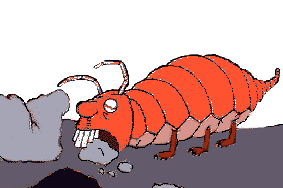
Beiträge: 9348
Wohnort: Alpenrepublik
|
VIELEN DANK, ich werde mich mal morgen "drüberwerfen".
Wäre ja nicht das letzte Gerät welches ich ohne Manual reparieren musste.
Jetzt habe ich aber sehr gute Anhaltspunkte wo es lang geht.
Klappt es nicht wird das Teil entsorgt und dem Kunden ein anderer Hersteller empfohlen.
So einfach ist, das wenn Xerox meint, sie seien auf einer Insel der Seeligen denn die haben sich auch bei meiner direkten Anfrage dumm gestellt.
_________________
0815 - Mit der Lizenz zum Löten!
|
|
Zum Ersatzteileshop
Bezeichnungen von Produkten, Abbildungen und Logos , die in diesem Forum oder im Shop verwendet werden, sind Eigentum des entsprechenden Herstellers oder Besitzers. Diese dienen lediglich zur Identifikation!
Impressum
Datenschutz
Copyright © Baldur Brock Fernsehtechnik und Versand Ersatzteile in Heilbronn Deutschland
gerechnet auf die letzten 30 Tage haben wir 24 Beiträge im Durchschnitt pro Tag heute wurden bisher 0 Beiträge verfasst
© x sparkkelsputz Besucher : 183080465 Heute : 35 Gestern : 8211 Online : 254 19.2.2025 0:14
2 Besucher in den letzten 60 Sekunden alle 30.00 Sekunden ein neuer Besucher ---- logout ----viewtopic ---- logout ----
|
xcvb
ycvb
0.0487670898438
|