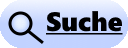Hewlett Monitor PC Bildschirm Röhrenmonitor Packard A4033A
Reparaturtipps und Ersatzteile zum Fehler:
Im Unterforum Reparatur - Monitor TFT - Beschreibung: Reparaturtipps - Reparatur-Probleme mit Monitor, Bildschirm, TFT, Flachbildschirm, LCD
| Autor |
|
Monitor Hewlett Packard A4033A |
|
|
|
|
BID = 9926
tgu
Gerade angekommen

Beiträge: 13
Wohnort: Leipzig
|
|
Geräteart : Monitor
Hersteller : Hewlett Packard
Gerätetyp : A4033A
Chassis : von SONY
FCC ID : AK8GDM20E01
Kenntnis : Artverwander Beruf
______________________
der oben genannte monitor schaltet nicht mehr ein, d.h. nach dem einschalten leuchtet die grüne LED für ca. 2sec und man hört auch die Hochspannung "knistern" - dann fällt die Hochspannung wieder ab und die grüne LED fängt an zu blinken wie auch die daneben befindliche gelbe LED (diese war zuvor aus).
das letzte was der Monitor angezeigt haben soll, war eine senkrecht linie (ich war leider nicht dabei ...)-
könnte die horizontal-endstufe defekt sein???
welche bauelemente kommen für die H-endstufe in frage?
hat jemand einen Schaltplan??
danke für eure tip´s
gruß
THOMAS |
Erklärung von Abkürzungen |
BID = 9930
Ein Rudel Gurken
Monitorspezialist
    

Beiträge: 1010
|
|
Hi,
Anfangen würde ich mit dem Transistor selber und dessen Vorregler. UB auch schauen.
Überprüfen auf Schluß und evtl Kennlinie.
Gruß
_________________
Achtung:
Alle meine Tips sind nicht rechtsverbindlich und für Schäden und Folgeschäden übernehme ich keinerlei Haftung.
Ausführung immer auf eigene Gefahr !!!!
Immer die Sicherheitsvorschriften VDE beachten.
Abkürzungen unten rechts --->>> |
Erklärung von Abkürzungen |
BID = 10175
Strömling
Schreibmaschine
    
Beiträge: 1377
Wohnort: Berlin
|
Hi TGU
habe mal selber vor einiger zeit nach tipps für diesen moni gesucht.
ich kopier sie mal hinein:
QUESTION NO. P414-7: HP A4033A monitor. The high voltage comes up when power is applied, but immediately after the monitor enters power saving mode. The power save light and power light blinks while the CENT light remains solid. No other LED's are on. The component failures suggested in the answer for question P210-1 has been checked and found OK.
This may be a failure in the horiz. deflection circuit, which is a separate circuit from the HV circuit. If you have already checked those parts indicated in P210-1, and also all the "PS" type fuses everywhere, then check the horizontal yoke transistor Q512, and the associated caps, rectifiers, etc. in the deflection circuit, and the FET circuitry regulating B+ and pin correction for the deflection circuit. Also check ALL the electrolytic caps in the power supply, these chassis often turn out to have very many bad/marginal caps; for sure, check C611, C612.
QUESTION NO. P44-6: Silicon Graphics (Sony) GDM-20D11 monitor goes into standby mode immediately on switch -on. Can hear HT come on, so HOT is good. Power supply OK. Power lamp steady green, standby lamp also steady amber. There is a little switch in the back enabling "Test". When doing so, screen lights up and a blurred (no sync) picture is seen. Checked/replaced all the electrolytics on the DA-board. Could it be the monitor cable? It has the label C-133-6 for SUN monitor.
First, the SGI GDM-20D11 is a sync-on-green monitor, so be sure this sync is being provided by the computer. The 13W3 pinouts for SUN and SGI are not identical; at the following webpage, www.monitorworld.com/Cables/video_standards.html#13W3SGI you can get the pinouts of these cables, to compare with your own cable.
QUESTION NO. P320-1: IBM 6555-773 monitor has no video when turned on. I adjusted the brightness button , but nothing happens. However, I can see in the dark the display for brightness is up to 100% already.
The FCC# for this IBM model indicates that it is a Sony GDM20E03 chassis, and it suffers from the same faults as that chassis (listed elsewhere on this page). The common problem is IC420 = CXA1907S (Sony p/n# 8-752-071-56). This IC controls both G2 and RGB video. If pin#22 of IC420 is too low, G2 voltage will be too low. If the fault is low or no filament voltage, check C677 and C683.
QUESTION NO. P39-2: Sun/Sony GDM-20E20 monitor lacks vertical linearity (showing a "S" wave form from top to bottom). Cannot be adjusted on the front panel. The symptom remains stable for every resolution. According to the answers to the Q. P1019-7 & P930-1, I replaced all elect. caps on the DA board, and got no improvement.
The GDM-20E20 is not the same chassis as a GDM-20D10. One common failure in the GDM-20E20, that gives linearity & other problems, has been IC007 = CXA1908S, the DPU on the D board (Sony p/n# 8-752-076-34). This IC is expensive; I'd try to confirm the cause with a board swap from a working unit, before buying it.
QUESTION NO. P37-9: Sun gdm-20e20 (oem by Sony) monitor, I can only see osd picture, but it is very dim (bright and contrast to max).
Is your G2 voltage too low, or is G1 too negative, or is the filament voltage too low? If the problem is low G2 (or G1), the usual problem is a defective IC420 = CXA1907S (Sony p/n# 8-752-071-56), on the CRT board. If the output on pin# 22 is too low (well below 3.4V), this will cause low G2. Be careful to avoid damaging the board, when removing this IC; it is safest to clip all the pins and desolder them individually. If the problem is not the IC420, then check IC407, and then Q403, Q414, and Q417. If the problem is low filament voltage, go to the G board and check/replace C677 & C683, and also check the solder on IC603. If this chassis was handled roughly, there may be cracks on the G board near the flyback, often at the mounting screws, which should be repaired.
QUESTION NO. P36-1: Sony GDM-20E01T monitor goes into (fault) shutdown within seconds after switching on. The green power LED lights as usual, and then the green and orange LED (standby) slash in sync. The right control panel LED (CENT) is then lit constantly. The HV is there, and the vertical oscillator is working, too (for about a second). Smoke has been reported to come out of the front of the monitor when the fault occurred, but I cannot find traces of it on the board. Even though it should be rather obvious because the oscillators do work, I measured the HOT and the usual suspects, everything seems ok. Any ideas what the meaning of the CENT LED is in this situation, or where to look further?
The CENT LED on solid, with the other two flashing, indicates a scan circuitry failure (usually horizontal, but sometimes vertical). One cause can be bad caps in the power supply, like C610, C611, C612, C615, C616, C617, C619, C625. Also, check Q511, Q512, D504, PS500 & PS501 on the main board. Bad solder, in either the horizontal or vertical circuits, can also cause this fault code.
QUESTION NO. P1218-5: Sun GDM-20E20 monitor is too bright, only can see some line on screen. The G2 voltage is 0v, KG\KR\KB voltage all are 10v.
Try checking IC420 and IC405.
QUESTION NO. P1213-9: Sony GDM-20E03 monitor takes 15-30 minutes to get a picture on the crt. The high voltage is coming up as soon as the monitor is turned on. Also, there is no glow in the tube while there is not a image and the led is solid green. The input has been verified to be good.
The most likely cause would be two marginal or leaky capacitors, C677 = 100uF/25V and C683 = 1000 uF/16V, on the power supply board ("G" board). While there, check for any cracks on the G board that may need jumpering, especially by the FBT, around the two support screws. If there is still a problem, try checking out IC603, and its solder.
QUESTION NO. P121-8: Sony GDM-20E21 monitor has flyback lines on screen. There is no G2, because the signal from pin 22 of a CXA1907S is low, which is shutting of the G2. I have a +ve 7volts on each of the G1's, and there is no drive on any of the cathodes. Is the Video Pre Amp common to cause this fault ( CXA1907S ). My clamp pulse is sitting on a 0.5v DC level, and the amplitude of the clamp pulses are 6 volts. I am not sure if this is correct.
A defective CXA1907S (Sony p/n# 8-752-071-56) is a common cause of problems with G1 and G2, often resulting in little or no G2 voltage. Besides the video preamp circuitry, CXA1907S contains DAC circuitry, for setting the levels of RGB bias & gain, contrast, G1 & G2 voltage. So it is conceivable it is causing your symptoms. Note that the video output IC, IC405, is also a known failure component in these chassis.
It could be a blown fuse PS001 on the videoboard. Sometimes it blows without any reason.
QUESTION NO. P115-9: Sony GDM1950 (also known as a HP A4033A) Monitor, the picture is running down from the top. I tried different frequencies but the running picture does not depend on these changes. The right Fix-Frequenzy is said to be 1024 x 768 @ 85Hz or 1280 x 1024 @ 75Hz. The signal itself is correct, I tried it with another monitor.
Some Sony chassis are identical among different brands, EXCEPT for the video input interface boards. The Sony GDM-1950 is single-frequency only, 63.34 KHz horizontal, 60 Hz vertical, 1280x1024 resolution; should support sync on green. The HP A4033A brand supports 20-85 KHz horizontal, 50-120 Hz vertical.
QUESTION NO. P1019-7: Sun/Sony GDM-20D10 with bad pincushion. Remote control has no adjustment mode for this.
Check/replace all the SMD electrolytic caps on the DA daughterboard, often several are leaky or have bad ESR. To remove the daughterboard, you need only unsolder the four larger pins holding the board in place (one at either end of CN01 & CN02), then it should unplug. Also, check IC103 = DAC8840FS (Sony part# 8-759-041-45), and IC02 = -5V regulator.
QUESTION NO. P930-1: Two common problems with Sun/Sony GDM 20D10 monitors - first, horizontal jitter causing fuzzy image. Second, pulsating parallel vertical wavy lines, which do not cause any picture distortion. Both problems originate in the video board and tend to moderate after monitor is warmed up, but I have been unable to track down the cause with freeze spray.
On these units, check/replace ALL (26-29) the SMD caps on the DA daughter board. Avoid heating or yanking on these SMD caps, twist them off instead, gently twisting back & forth, or the adhesive underneath may rip out PCB traces. Use high-quality replacements, the problem these SMD caps usually get is bad ESR. To remove the daughter board, desolder the four larger connector pins, one found at either end of both connectors CN01 and CN02.
QUESTION NO. P910-9: Hewlett Packard m#a4033a monitor with a R858 in the the power supply that is burnt beyond recognition. It looks like it is a protection resistor for the horizontal driver and output (both are bad). I need the value of this resistor.
H-P A4033A monitor is actually a Sony GDM-20E01. R858 is not a valid location number. Sure you don't mean R588? R588 is 10 Ohms 1/4W flameproof.
QUESTION NO. P817-4: Sony GDM20SE1 FCC AK8GDM20EO1 monitor no screen, shuts down immediately after powered up. Power and PS leds flashing, center led solid. Any info on the led combo failure type?
In the Apple M1823, a related chassis, flashing power & power-saver LED's along with the CENT LED on solid, is a code to indicate a scan circuit failure. Check the HOT Q512, P-FET Q511, the various microfuses (PS500, PS501 = 1.6 Amp, etc). It is also advisable to check the electrolytics in the power supply main board for bad ESR, leakage, and value, most notably C611 & C612, and several 10 uF caps on the main board. Marginal or bad caps can overstress the horizontal circuit components.
QUESTION NO. P510-5: GDM-20SE1 Monitor was dead. Q511 and Q512 were shoted. R470 was burnt. I replaced both Q's and R470 with a 1K (I think this was the right value). I also found ps501 open and replaced it. Everything else checked ok. Powered up at 640 X 480 and ran for a few minutes. I changed to a higher res and heard a screech and lost power. It took out ps501 again and found Q511 shorted again. On the PCB D504(Zener) is missing??, and C511 is a diode instead. (which seems to check good.) I also found R638 in the PS to be burnt a little, but not open. ( looks like .o47ohms) Q512 still looks ok. What is the value of diode in the C511 positsion? Also the replacement Q511 was a TO-220ab so I had to use a mica insulator.
The diodes off the gate of the FET Q511 are for gate protection. When a zener is used at location D504, generally 13V, this protects against gate overvoltage. Some chassis, like yours, have a different diode, protecting against gate voltage reversal, and is either a germanium diode (like 1N132), or a Schottky type, which is chosen for its low forward voltage. R638 = 0.47 ohm/0.5W/ fusible. With this model, check all the electrolytic caps in the power supply for leakiness or bad ESR; if bad, they can overwork and blow that circuit. Also, Sony had a bulletin recommending that the spark gap be replaced with a 300 Volt unit. Perhaps also see if D824, D825 are leaky under load.
QUESTION NO. P524-6: HP-A4033 (GDM-20E01) monitor. See answered question P510-5. I replaced Q511, IC404 and checked all the caps per answer. Turned the unit on and everything was fine for a few days. Upon power up on day 3 the Win98 Splash screen was fine from the center of the screen (top to Bottom) to the lefthand side. From the center to the righthand side it was way out of focus (top to Bottom). As it warmed up I could see the focus getting better and then just as it was almost all in focus, the picture died and I heard the screach again. I took it apart and found Q511 and Q512 to be ok. R470 was burnt (but not open) again. Is 1K the right value for this resistor? I cannot find any bad or leaky components.
Probably a bad flyback, foucu pack, and/or crt.
QUESTION NO. P210-1: HP 4033a monitor (fcc id# ak8gdm20e01) which was dead. I replaced two shorted transistors Q510 and Q 511. The units high voltage comes up for a second and the unit goes into shut down. The amber power save light and the green power light blink together. Everthing checks ok , I supect the fly back.
On this Sony chassis, the blinking LED's indicate a shutdown, but there are several causes of this. It could have helped to indicate which LED's were on solid, as well as which are blinking, to narrow down the possibilities. Given that Q510 and Q511 were shorted, check these other common failure parts Sony small white fuses, PS500, PS501, PS800, etc. (SOC1000 or SOC1600 = 1 Amp or 1.6 Amp, can sub Picofuse types); C822; R868; D824, D825; IC404 = TL082 dual JFET opamp, IC801 = 4049B logic IC. Also test any diodes from gate to source off of FET Q511, these may be zeners (like D504, if present) for gate overvoltage protection and/or Schottky (or germanium) types, for voltage-reversal protection.
QUESTION NO. P1029-4: Dell D2026T-HS Computer Monitor (seems to be Sony GDM20-E03) FCC-ID AK8GDM20E03, Sony-ID SCC-K18A-A. Picture is only bright white with about five flyback-lines. UG2-Voltage is 0V.
It is possible you have a bad high-voltage transformer. Remove the crt pcb from the crt, turn the set on and recheck the ug-2 voltage. If you still have no voltage the high-voltage transformer is bad, if you do have voltage it may be a shorted crt.
Just solved this exact problem on my Sony GDM-20E01 FCCAK8GDM20E01 SCC-G96A-A; On CRT board, there is one 3.15A solder-in fuse marked "SOC 315"; I replaced it and got all video-drive back; my prob was caused by accidental shorting of a B+ line while troubleshooting another problem.
QUESTION NO. P824-3: Sony GDM-20E01 20" computer monitor; has vertical smearing (bad focus) in about the middle third of the screen. The smeared band is vertical in orientation on the screen. "Focus 2" control starts to clear up the problematic area & then the pot reaches its end before it pulls focus in (clearing this section un-focuses the good areas though). Bad focus voltages? Guns? Tube?
Check the focus voltage and HV. Focus should be roughly 10 to 15% of anode. If this confirms then you probably have a bad crt. Also confirm proper B+. If it is too low, the beam current, hv and focus will be affected.
This problem must be in dynamic focus. Mostly this failure is caused by IC404 on the Main-Deflection board.
QUESTION NO. P918-4: Sony GDM-20E20 monitor is lacking brightness. Checked G2, has 122v G1 OK, cathode OK, filament OK, voltage coming in is 850v. I believe this is OK. I have no manual as I do not repair many of these monitors in Oz.
The most common cause for G2 problems in this model is a defective IC420 = Sony CXA1907S, Sony p/n# 8-752-071-56. To remove the old chip, amputate all pins and remove them one by one, or you will likely damage this board.
QUESTION NO. P118-8: HP a4033 (Sony GDM20E01) monior with the same Fcc number (and problem) then question P97-6. I checked all parts but nothing. One thing that I found is 200v at anode of flyback instead 40kv, so I think is the flyback but where can I find it? Sony cie is writed on the top of the flyback and the only number that I found on the flyback is 8-598-929-00.
You get the flyback from a Sony parts distributor, using the Sony part number. For the 20E01 chassis, this is part# 1-453-162-11, which also replaces an older flyback, part# 1-453-151-11. These flybacks, however, are about $140 US.
QUESTION NO. P1115-7: HP a4033a monitor. D824 was shorted and PS501 was open. R868 is burnt & open, what is its' value?
In these Sony chassis, R868 & R851 are the same value, 2.2K ohm, 0.5 Watt. But there is a variation out there, different from what is seen in some of the other Sony's or even in these Sony's schematic, and in those the value of R868 = 1K, and R851 = 5.6K.
Mir haben die Tipps nichts mehr genutzt da meine "lieben Mitarbeiter" den A 4033 beim aufräumen weggeschmissen haben
gruß
strömling
Erklärung von Abkürzungen |
BID = 10270
tgu
Gerade angekommen

Beiträge: 13
Wohnort: Leipzig
|
@ein rudel gurken und strömling:
vielen dank für eure hinweise.
nach abbau von einigen "silvester-nachwirkungen"  werde ich nochmal den monitor checken.
gesundes neues jahr noch und wenn ich erfolg hab, dann lasse ich es euch wissen.
gruß
THOMAS
[ Diese Nachricht wurde geändert von: tgu am 1 Jan 2003 17:33 ]
Erklärung von Abkürzungen |
|
Zum Ersatzteileshop
Bezeichnungen von Produkten, Abbildungen und Logos , die in diesem Forum oder im Shop verwendet werden, sind Eigentum des entsprechenden Herstellers oder Besitzers. Diese dienen lediglich zur Identifikation!
Impressum
Datenschutz
Copyright © Baldur Brock Fernsehtechnik und Versand Ersatzteile in Heilbronn Deutschland
gerechnet auf die letzten 30 Tage haben wir 18 Beiträge im Durchschnitt pro Tag heute wurden bisher 0 Beiträge verfasst
© x sparkkelsputz Besucher : 187854916 Heute : 2507 Gestern : 21855 Online : 277 21.12.2025 4:55
12 Besucher in den letzten 60 Sekunden alle 5.00 Sekunden ein neuer Besucher ---- logout ----viewtopic ---- logout ----
|
xcvb
ycvb
| In 261 Sekunden wird ein Backup gestartet. Bitte beenden Sie alle Eingaben. Das Forum wird dann für 10 Minuten abgeschaltet ! |
|