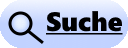LED Notebook LapTop PC Backlight Replacement any
Reparaturtipps zum Fehler:
Im Unterforum Reparatur - Drucker Computer Kopierer - Beschreibung: Reparaturtips - Reparatur-Probleme mit Drucker, Laserdrucker, Tintenstrahldrucker, Computer, PC, Kopierer
| Autor |
|
Notebook LED Backlight Replacement any |
|
|
|
|
BID = 607233
xenpac
Gerade angekommen
Beiträge: 8
Wohnort: kassel
|
|
Geräteart : LapTop
Hersteller : LED Backlight Replacement
Gerätetyp : any
Chassis : any
Kenntnis : artverwandter Beruf
______________________
gut, mein erster post ging in den Keller.
Hier der Richtige:
Die preiswerte Lösung zum Ersatz einer Backlight-Beleuchtung beim Laptop!
==========================================================================
Wer kennt das nicht. Das alte CCFL Backlight hat seinen Geist aufgegeben.
Isses nun der Inverter oder die Röhre???????
EGAL, es is kapputt.
neue Röhre = ca. 10.-
neuer Inverter = ca. 20.-
also wenns nicht ganz original sein muss, why not LED.
also damit unsere UK-Freunde das auch finden schreibt ich mal in Englisch weiter.
Replace CCFL Backlight with LED , the simle way:
This is the guideline to replace a broken Backlight for a Laptop with a LED Array solution:
This not an AD, but my personal experience.
The idea is to remove the old CCFL Tube and place a LED array in place.
My Laptop is a DELL Inspririon 1150, having a bad backlight.
Which LED to pick. You are looking for a Led-Stripe version, an array, to
go along your bottom illumination area.
Searching the Web, i found a solution on this link:
http://www.led-tech.de/de/Chip-On-B......html
german distibrutor Leds. www. Led-tech.de, product might be chinese or so?
ordernumber: LT-1446 (i guess)
Its a LED array miniatur, 161mm in length, 2.5mm width, 0.3mm hight.
ultrabright white LEDs on a mini-stripe-version circuit, 9.6V, 180mA.
So, we want to replace our tube with these LED strips.
when i got them, i tested polarity with a 15V supply and a 1000Ohm resistor.
The right polarity can be seen by (some) Leds illuminating.
My screen has a width of 300mm, so i ordered 2 items.
they have an ending of about 10mm which i cut of right after the last Led.
This causes no working problem.
So my 2 (now) 151mm long Led arrays give a total of my wanted 300 mm length.
electrical: 9.6V * 2 = 19.2V/180mA for full power.
How to implement it into the laptop:
Search the Web on howto disassemble your laptops screen.
once you have the screen out of the cover folding down on your keyboard,
you will see 2 connectors.
the vga-signal connector and the inverter connector.
disconnect them and take the display out.
Now we have to find a suitable powersupply for the Leds. use your multimeter
(with inverter connector connected) and look for a supply.
on my Dell 1150 inverter there was a bigger capacitor near the connector that gave the wanted
supply of 19.6V. ( It may be different on your laptop, then try to find a supply solution for
your Leds)
Putting them in:
on my Dell 1150 Laptop, the Backlight is located on the bottom.
The tube is inside a metal frame along the lower edge of the display.
Its actually obvious, as it is a metal assembly on the lower end.
unscrew screws only on that side and if necessary, cut plastic holders as seen.
take the whole metal assembly with the tube out.
you will need to bend the outer metal frame apart a bit, which is OK.
you do not need to take the whole display apart! only the lower end.
So you managed to get the Tube - assembly out.
now, you see the display items. on the back there is a white plastic cover-foil,
then there is a about 3mm wide plastic illumination-lens (thats the one we need),
then there are about 3 layers of thin plastic polarizer foils, then final,
there is a glass frame on top.
The original CCFL Backlight had a reflector, U-shaped, which fitted on that very
3mm wide plastic illumination-lens.
now its gone and will be replaced with our LED solution.
So we put our LED strips on to the 3mm illumination-lens-plastic layer.
just lay it on. fit it (connectors to the outside).
then place some glue spots alongside to fix them in place.
hurray, done.
if you have around 19V of supply voltage, connect your 2 arrays in series. thus, plus PS to first-plus,
minus-first to plus-second, second-minus to minus-PS.
I used a 3-Ohm resistor in series to limit the current to under 180mA.(save area)
Finally, remove the actual tube from that metal frame, and place the metal-frame (ontop)
back in place.
Your inverter is now on noload and shutting down. (you may disable the inverter by connecting the
enable pin to ground, but not necessary).
Now assemble everything together again and do your first start.
with your main-powersupply on the laptop you will have full 19.6V supply and enjoy a brilliant display.
on accu you will have only 14V which gives a poor, but still readable display.
total cost: 18.- euro for 2 Led array strips.
OK, you lost adjustable brightness, but you gained full bright low-power illumination.
|
|
BID = 607234
Kleinspannung
Urgestein
     

Beiträge: 13342
Wohnort: Tal der Ahnungslosen
|
|
Zitat :
xenpac hat am 10 Mai 2009 23:04 geschrieben :
|
also damit unsere UK-Freunde das auch finden schreibt ich mal in Englisch weiter.
|
Offtopic :
|

Hier sind aber nicht deine "UK-Freunde".
Hast nicht zufällig das Forum verwechselt? 
|
_________________
Manche Männer bemühen sich lebenslang, das Wesen einer Frau zu verstehen. Andere befassen sich mit weniger schwierigen Dingen z.B. der Relativitätstheorie.
(Albert Einstein) |
|
BID = 607238
xenpac
Gerade angekommen
Beiträge: 8
Wohnort: kassel
|
Hallo Kleinspannung,
also grossspannung ist auch nix für mich, da krieg ich immer einen Schlag.
also das mit dem denglisch ist so, weil , bei meiner Suche nach einer Lösung kurvte ich überwiegend in d' englischen foren herum.
naja dank google ists ja leichter zu finden.
da dachtich, vielleicht hilfts, wenn ich das mal poste.
Also die Idee die alte Röhre aus dem laptop zu schmeissen und leds zu nehmen kam mir schon recht früh. bloss find mal die richtige Lösung.
es funzt übrigens suuper. denglisch: ultrabright!
lg... 
|
BID = 608036
ALF2000
Schriftsteller
    

Beiträge: 824
Wohnort: Rathenow / Brandenburg
|   
Halloechen Xenpac.
Kannst du davon irgendwie mal bilder machen wie das ausschaut bei vollfarbigem bild und bei weißem bild?
ne interessante idee ist es naemlich daher wuerden mich mal die endergebnisse brennend interessieren wie sich das verhaelt.
gruß
Alf
_________________
...TGL geltend bei mir ...
Ich uebernehme keinerlei haftung fuer meine buschstabenzauberei . wenn wem irgendetwas stoeren möchte kann er sich ber PN bei mir melden ^.^
[img]http://www.cosgan.de/images/more/schilder/039.gif[\img]
das alf
|
|
Zum Ersatzteileshop
Bezeichnungen von Produkten, Abbildungen und Logos , die in diesem Forum oder im Shop verwendet werden, sind Eigentum des entsprechenden Herstellers oder Besitzers. Diese dienen lediglich zur Identifikation!
Impressum
Datenschutz
Copyright © Baldur Brock Fernsehtechnik und Versand Ersatzteile in Heilbronn Deutschland
gerechnet auf die letzten 30 Tage haben wir 17 Beiträge im Durchschnitt pro Tag heute wurden bisher 9 Beiträge verfasst
© x sparkkelsputz Besucher : 181307359 Heute : 3830 Gestern : 6414 Online : 478 18.5.2024 19:01
2 Besucher in den letzten 60 Sekunden alle 30.00 Sekunden ein neuer Besucher ---- logout ----viewtopic ---- logout ----
|
xcvb
ycvb
0.0225169658661
|